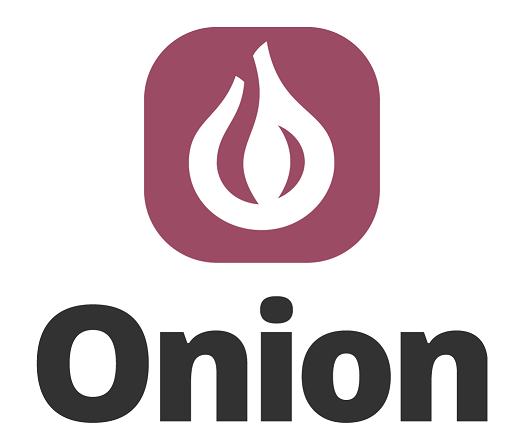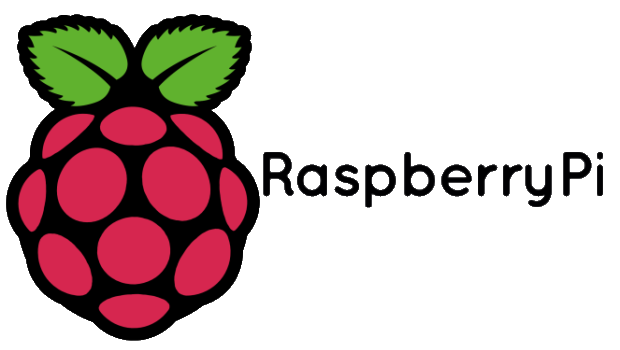Subtotal: 23,750 د.ع
Security Access Using RFID Reader Leave a comment
What is an RFID reader?
RFID tagging is an ID system that uses small radio frequency identification devices for identification and tracking purposes. An RFID tagging system includes the tag itself, a read/write device, and a host system application for data collection, processing, and transmission.
In simple words an RFID uses electromagnetic fields to transfer data over short distances. RFID is useful to identify people, to make transactions, etc…
You can use an RFID system to open a door. For example, only the person with the right information on his card is allowed to enter. An RFID system uses:
> tags attached to the object to be identified, in this example we have a keychain and an electromagnetic card. Each tag has his own identification UID.

> two-way radio transmitter-receiver, the reader, that sends a signal to the tag and read its response.
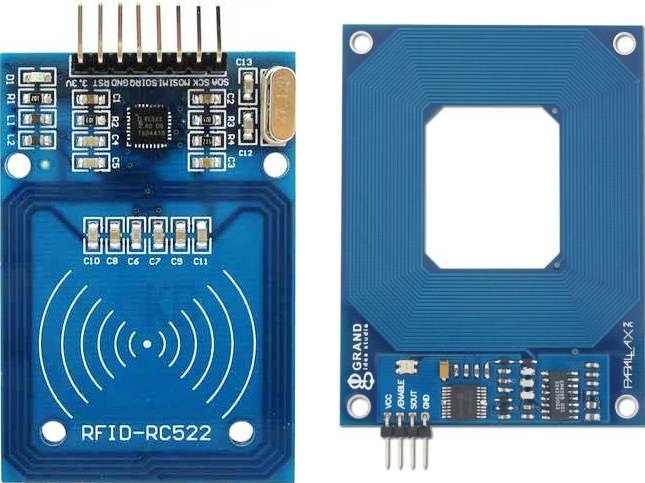
Basic Specifications:
- Input voltage: 3.3V
- Frequency: 13.56MHz
Now, before typing out the necessary code, you need to download the necessary library for this sensor from this repository.
Extract the contents from the zip folder “rfid-master” and add this library folder under the existing libraries of Arduino.
After doing so, restart your ArduinoIDE.
Now, our Arduino is ready to take commands and execute accordingly.
The Arduino Code has been uploaded at the end of this tutorial. Compile the code and eliminate “typo” errors (if any).
Now, its time to connect our Arduino with the RFID reader. Refer to the PIN wiring below,as well as the Connection schematic diagram for easy reference.
PinWiring to Arduino Uno
SDA————————Digital 10
SCK————————Digital 13
MOSI———————-Digital 11
MISO———————-Digital 12
IRQ————————unconnected
GND———————–GND
RST————————Digital 9
3.3V————————3.3V (DO NOT CONNECT TO 5V)
Reading data from an RFID tag
After having the circuit ready, go to File > Examples > MFRC522 > DumpInfo and upload the code. This code will be available in Arduino IDE (after installing the RFID library).
Then, open the serial monitor. You should see something like the figure below:
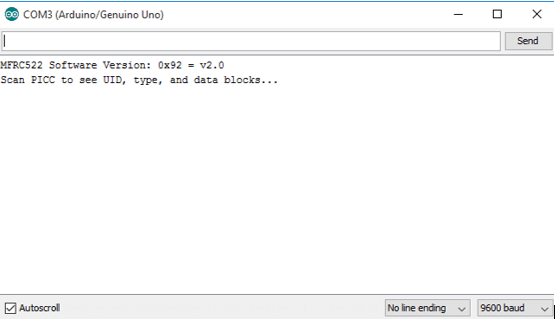
Approximate the RFID card or the keychain to the reader. Let the reader and the tag closer until all the information is displayed.
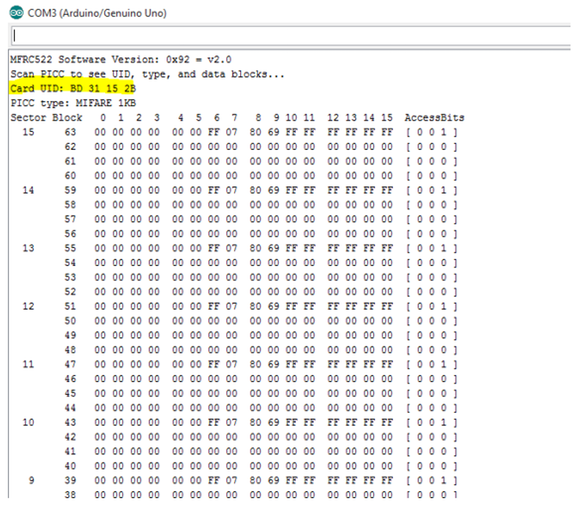
This is the information that you can read from the card, including the card UID that is highlighted in yellow. The information is stored in the memory that is divided into segments and blocks as you can see in the previous picture.
You have 1024 bytes of data storage divided into 16 sectors and each sector is protected by two different keys, A and B.
Write down your UID card because you’ll need it later.
Upload the Arduino code that has been suffixed here.
Demonstration
Approximate the card you’ve chosen to give access and you’ll see:
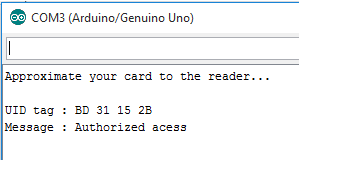
If you approximate another tag with another UID, the denial message will show up:
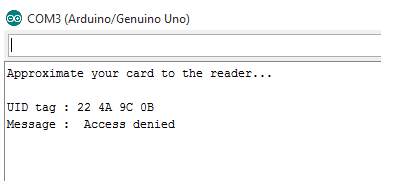
Connection schematic diagram
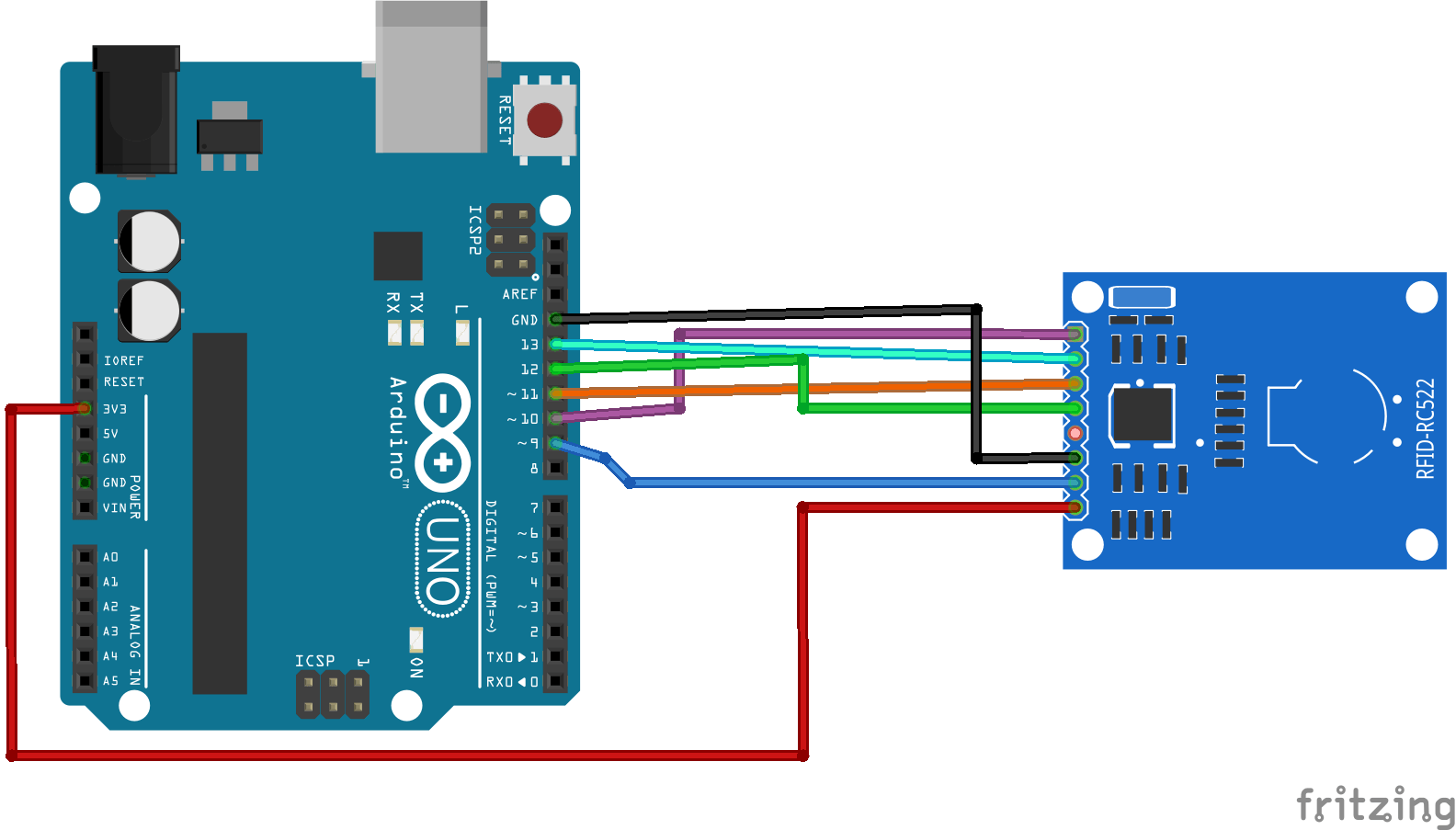
Arduino Code
#include <SPI.h>
#include <MFRC522.h>
#define SS_PIN 10
#define RST_PIN 9
MFRC522 mfrc522(SS_PIN, RST_PIN); // Create MFRC522 instance.
void setup()
{
Serial.begin(9600); // Initiate a serial communication
SPI.begin(); // Initiate SPI bus
mfrc522.PCD_Init(); // Initiate MFRC522
Serial.println(“Approximate your card to the reader…”);
Serial.println();
}
void loop()
{
// Look for new cards
if ( ! mfrc522.PICC_IsNewCardPresent())
{
return;
}
// Select one of the cards
if ( ! mfrc522.PICC_ReadCardSerial())
{
return;
}
//Show UID on serial monitor
Serial.print(“UID tag :”);
String content= “”;
byte letter;
for (byte i = 0; i < mfrc522.uid.size; i++)
{
Serial.print(mfrc522.uid.uidByte[i] < 0x10 ? ” 0″ : ” “);
Serial.print(mfrc522.uid.uidByte[i], HEX);
content.concat(String(mfrc522.uid.uidByte[i] < 0x10 ? ” 0″ : ” “));
content.concat(String(mfrc522.uid.uidByte[i], HEX));
}
Serial.println();
Serial.print(“Message : “);
content.toUpperCase();
if (content.substring(1) == “BD 31 15 2B”) //change here the UID of the card/cards that you want to give access
{
Serial.println(“Authorized access”);
Serial.println();
delay(3000);
}
else {
Serial.println(” Access denied”);
delay(3000);
}
}





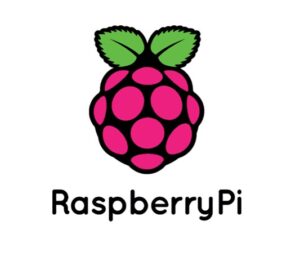


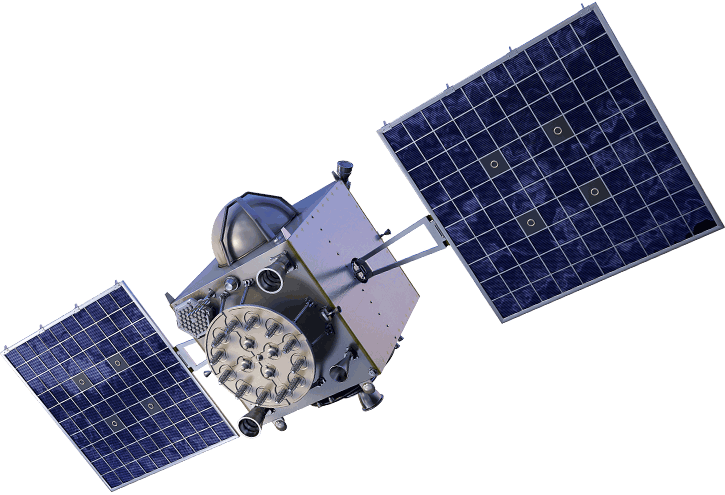




 Soldering Kit
Soldering Kit  40 Watt Soldering Iron
40 Watt Soldering Iron  Solder Wire 50g 0.8mm
Solder Wire 50g 0.8mm  Desoldering Pump Sucker (Solder Remover Tool)
Desoldering Pump Sucker (Solder Remover Tool) 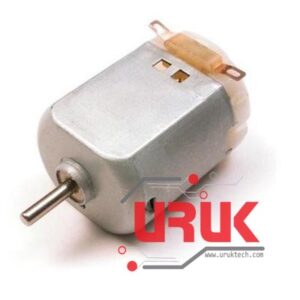 Standard DC Motor (R130)
Standard DC Motor (R130) 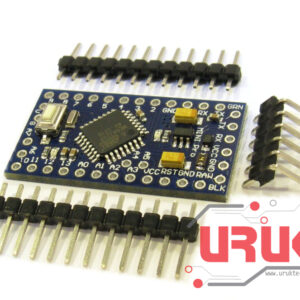 Arduino Pro Mini 5V/16MHz
Arduino Pro Mini 5V/16MHz